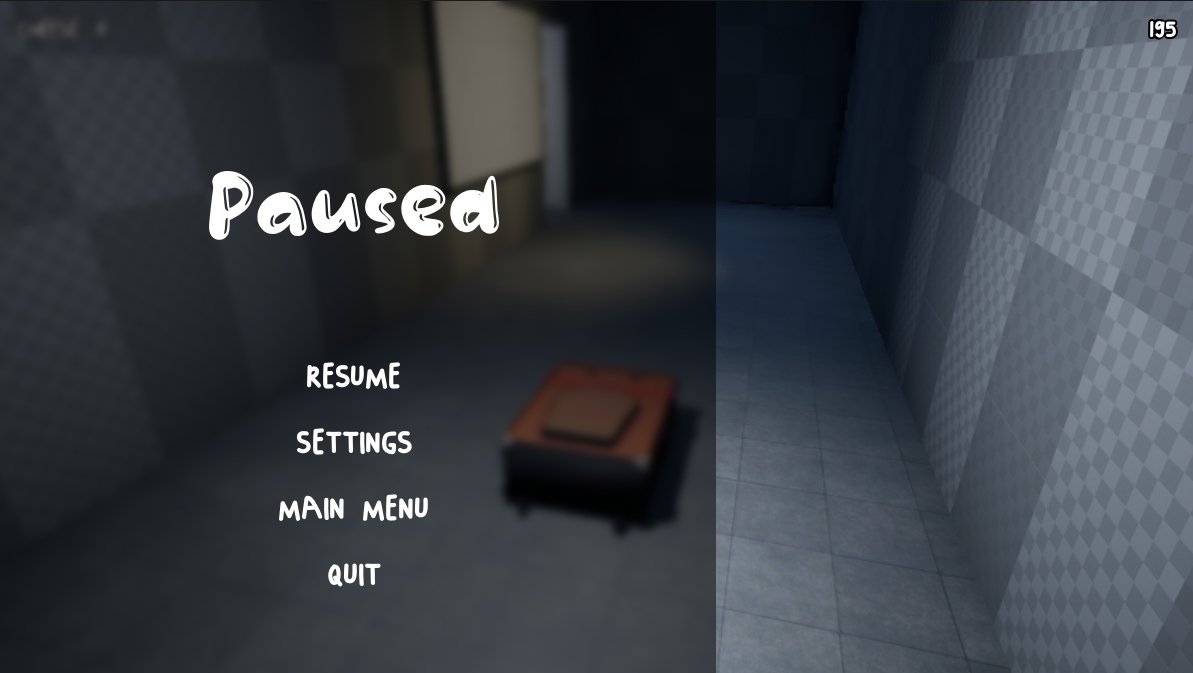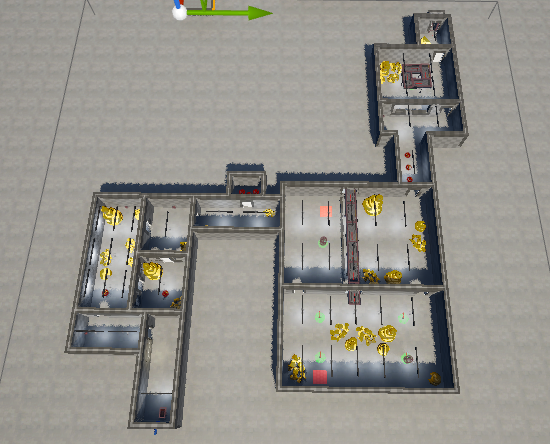
Week 3: Alpha Preparation
It’s week 3, and we’ve been hard at work preparing to release the alpha build of Travelling with Taste. Let’s go over our work this past week!
General
The alpha version of Travelling with Taste can be downloaded and played! You can find the download by clicking the Releases button at the top right of this page.
Level Design
We created a starting level for our game to showcase how our mechanics interact!
Audio
In terms of audio, we have edited a few rat squeaking sound effects and implemented the button press/unpress sound in a feature branch. We hope to implement more of our existing sound effects in Unreal over the next week.
UI
We’ve made major progress on the UI.
We created a functional pause menu.
We’ve created winning and losing screens (and ways to both win and lose the game).
We’ve also updated the main menu scene with our suitcase model and the controls whiteboard.
We’ve also made some changes to our game logo! Here is a draft:
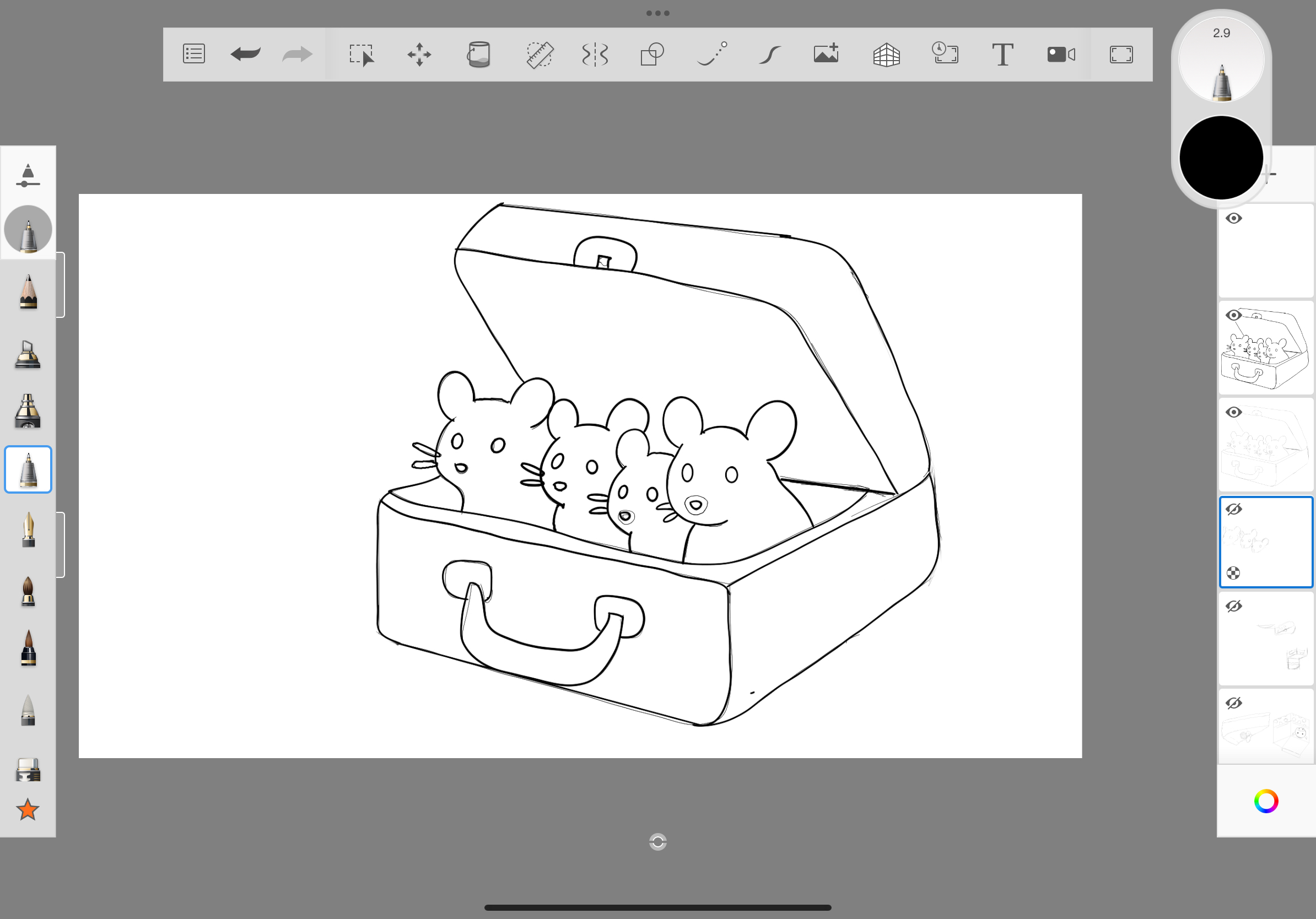
Art
This week we also prepared for our Midterm Art Review, which can be seen here! In summary, we have created additional assets for light fixtures, a whiteboard conveying the game’s controls, metal beams, and animations for the doors. In addition, we have made progress rigging the suitcase and animating the handle.

Since the midterm art review, we’ve created a storage shelf model…
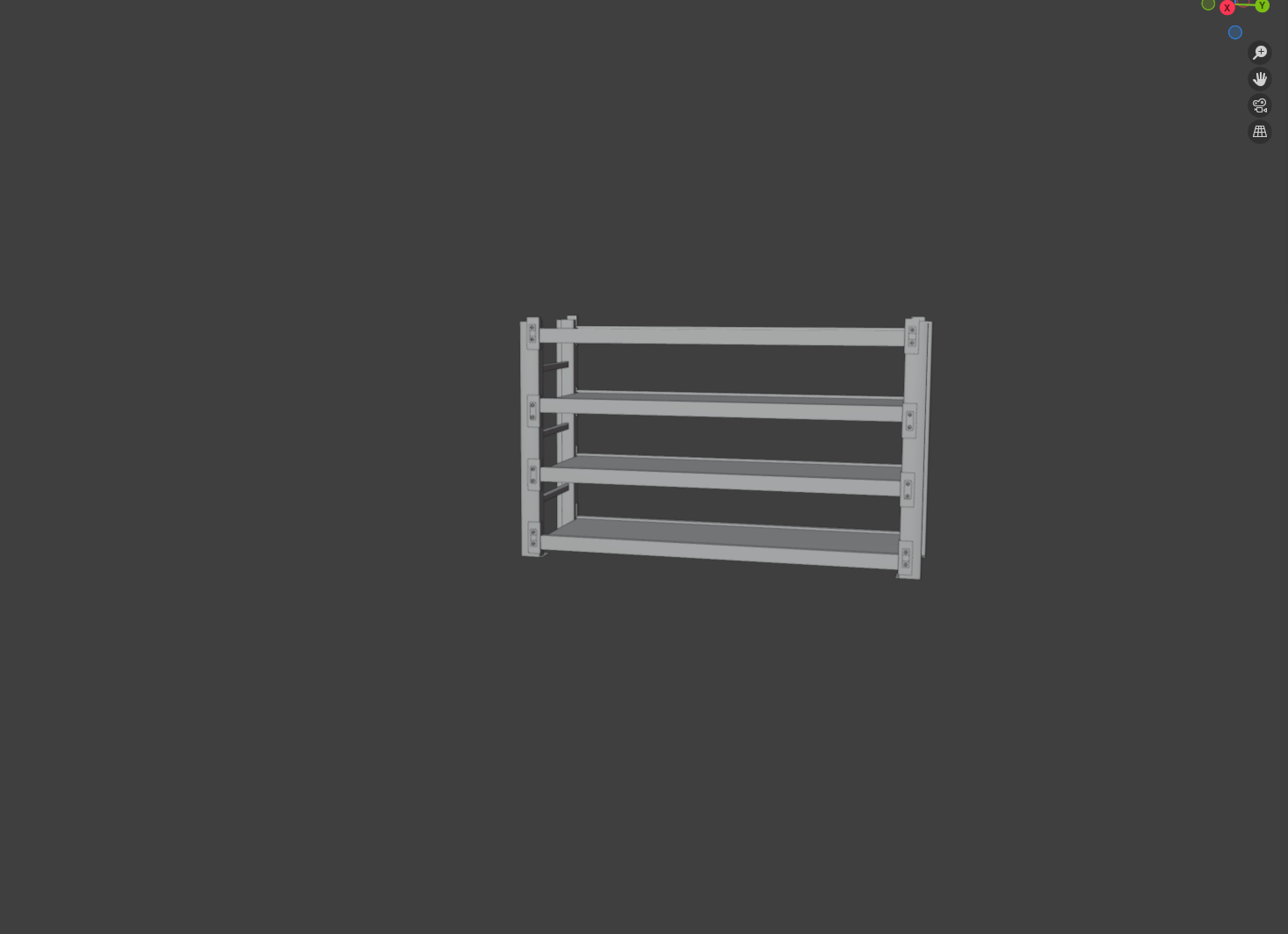
…and a variant of our door model that includes a window.

We’ve also rigged the suitcase model, and allowed for rat tails to stick out of the suitcase.
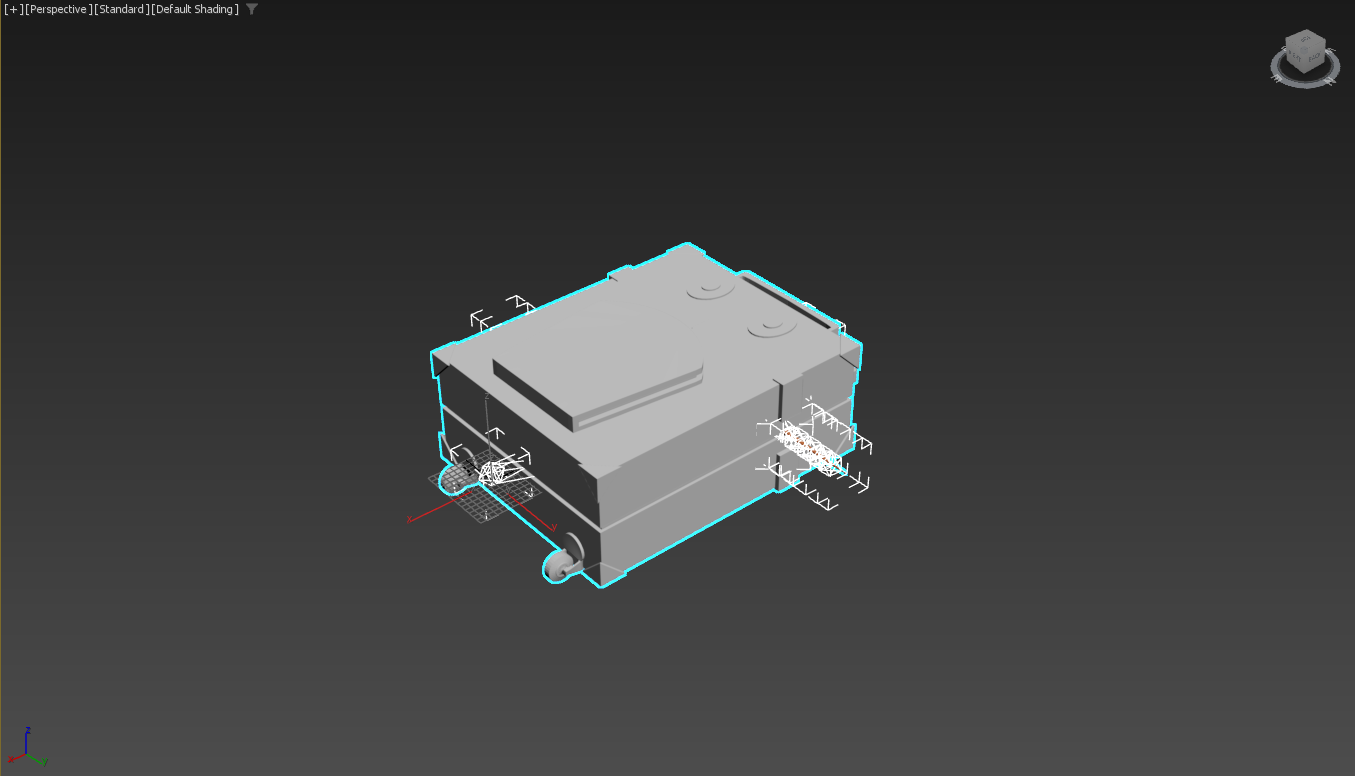
And we’ve implemented a basic outline shader.

Tech
Player Mechanics
We made some major progress on the player mechanics. We’ve implemented the suitcase model into the game and changed the player to use a ThirdPersonPawn Blueprint instead of a ThirdPersonCharacter Blueprint. This is because the ThirdPersonCharacter wouldn’t allow us to change the hitbox on the player model, and we wanted a rectangular hitbox rather than a capsule.
Enemy Mechanics
We implemented an enemy detection system where enemies can react to seeing thrown cheese or the player pawn.
Upon seeing cheese, the enemy will stop, look at the cheese, then walk over to the cheese and remove it. Once removed, the enemy will go back to patrolling.
If the enemy sees the player, they will stop and stare at the player. As long as the player remains in the enemy’s line of sight, the enemy’s detection meter will fill based on how close the enemy and player are to each other. When the enemy’s detection meter reaches 100%, the player will get a game over.
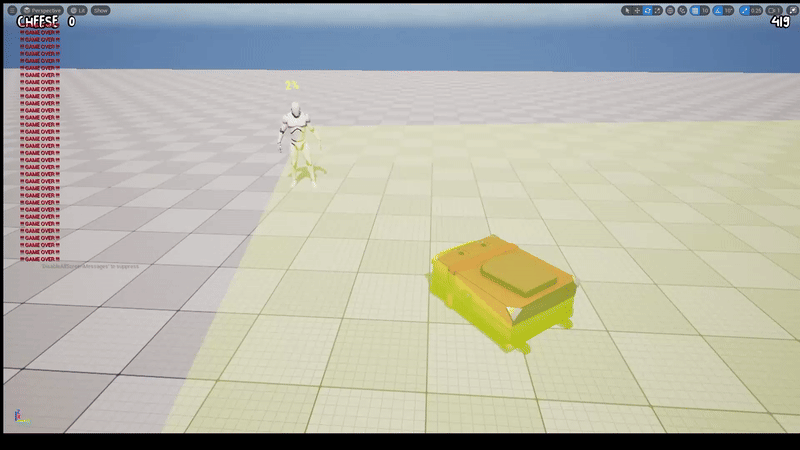
Additionally, we overhauled the AI behavior tree to utilize decorators and services to streamline state transitions and remove repetitive task code.
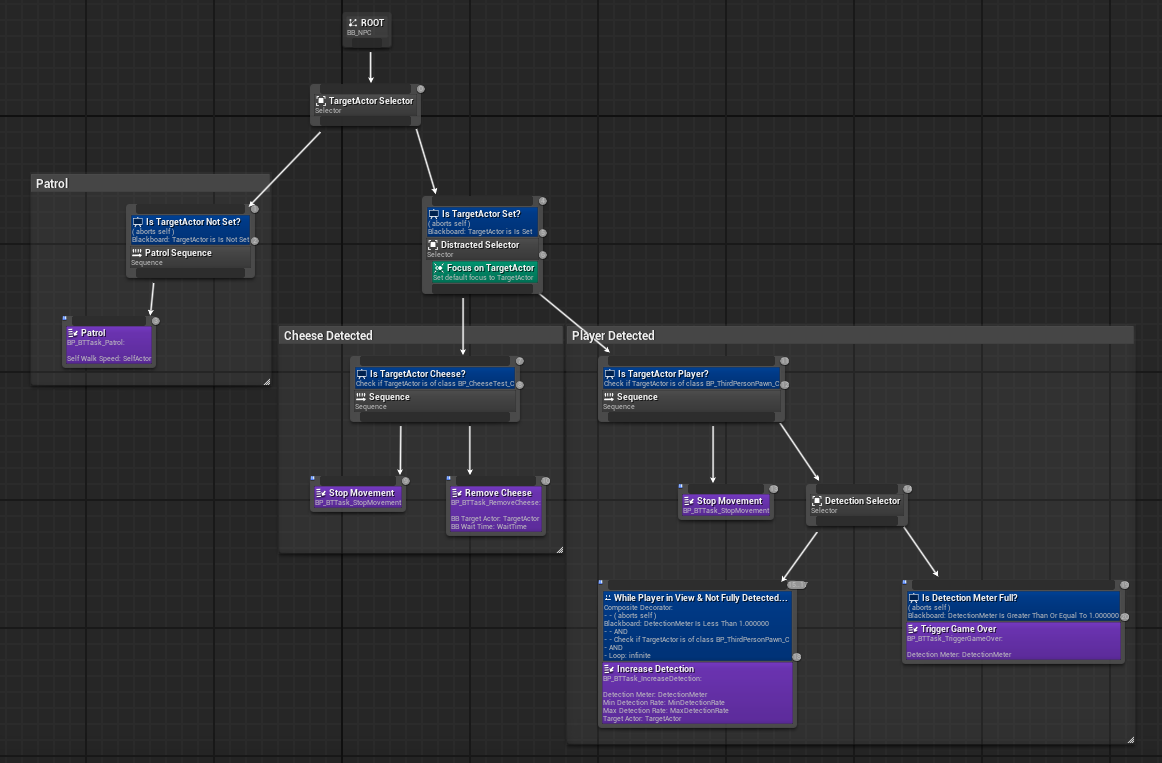
At this point, the enemy AI is fully functional (with some minor bugs to be fixed later).
World Mechanics
We’ve implemented the button asset and added functionality to let the player interact with the button. Each button instance will have an array of doors and conveyor belts that the button is connected to, so if you press the button, it will toggle those objects (doors open and closed, or conveyor belts on and off)