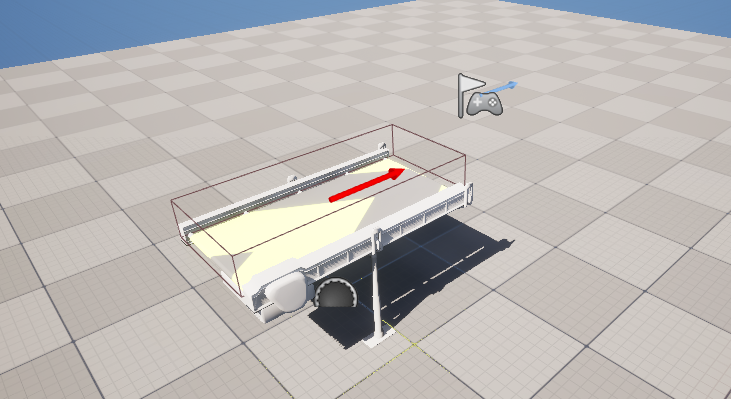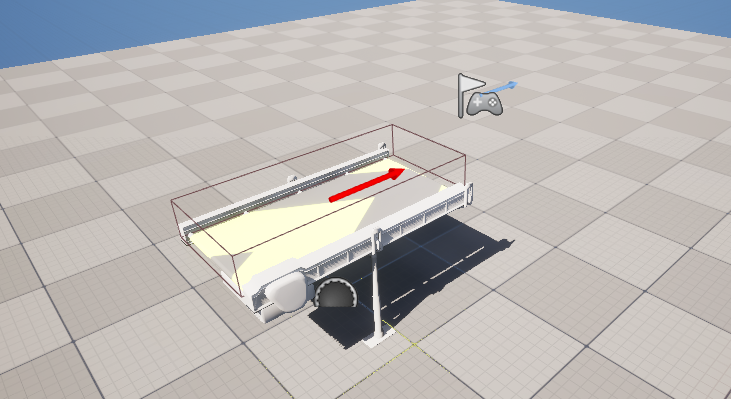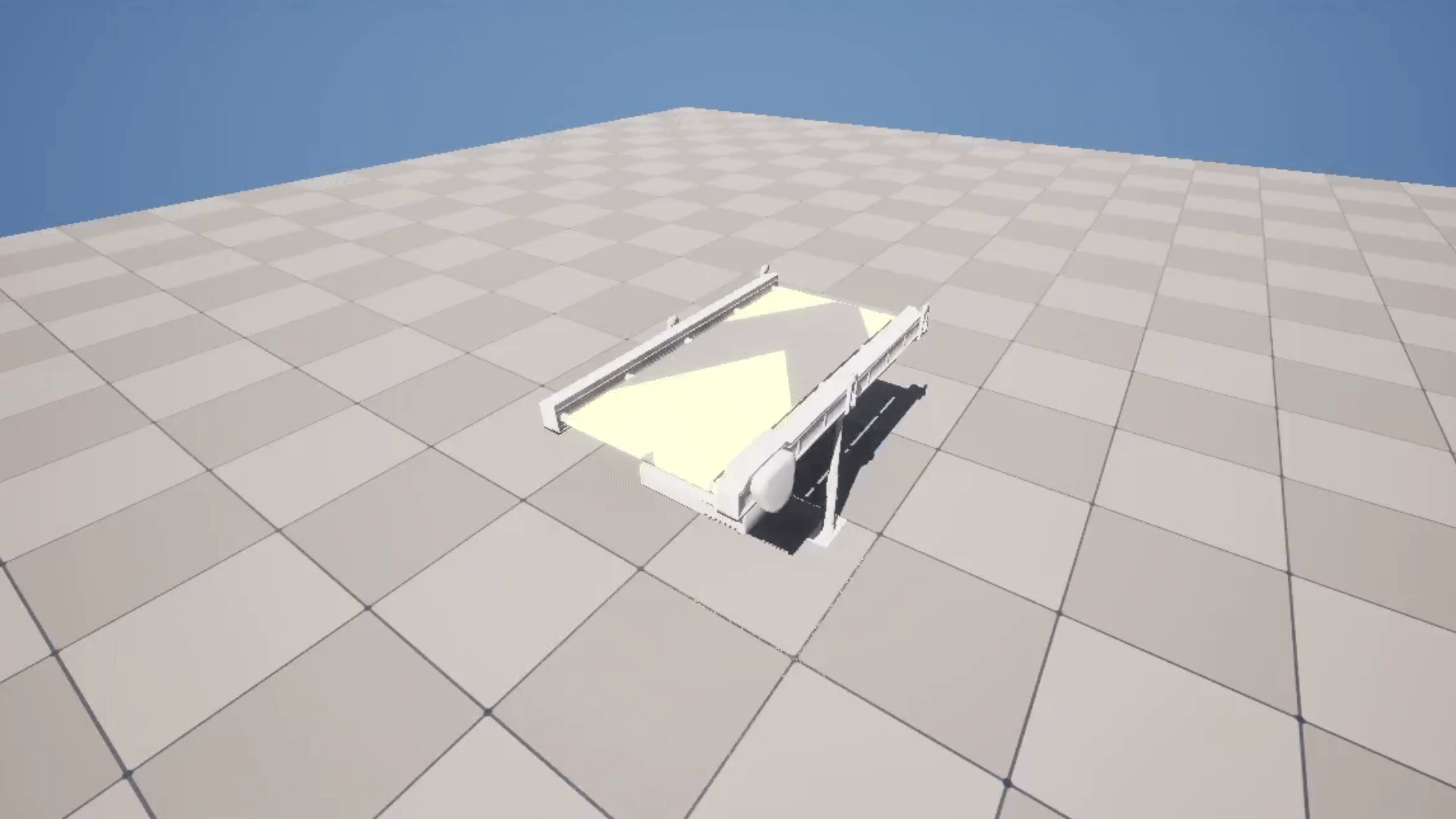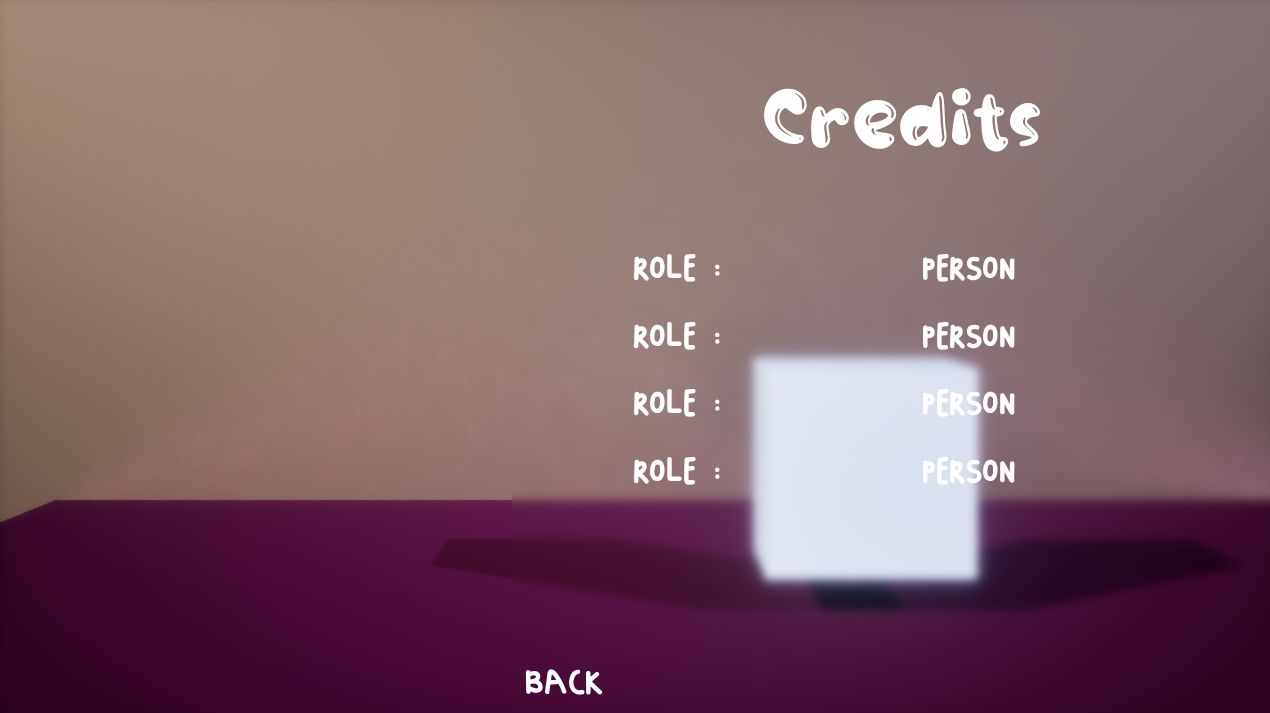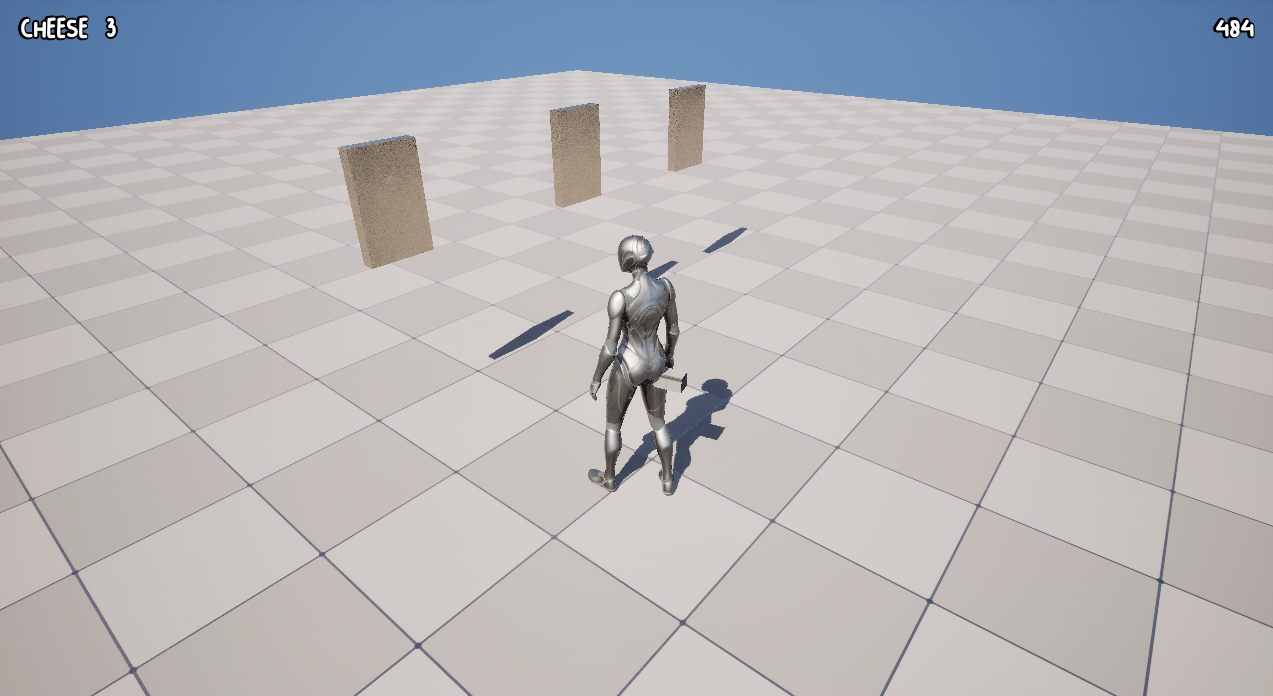Week 2: Hunkering Down
We are now in week two of development on Travelling with Taste. Let’s go over what’s new!
General
Audio
We’ve collected a variety of sound effects to add juice to the game, including button press/unpress, rat squeaks, suitcase wheel rolling noises, suitcase handle sound effects, and elevator noises for the conveyor belts. We have yet to edit and mix the sound effects in engine, though, which is the next plan of action for audio related tasks.
UI
We’ve gotten some major progress on in-game UI!
We’ve created a functional main menu (set in a temporary scene).
Clicking on the “Credits” button will take you a screen with scrolling credits for our game.

We’ve created a sample UI button which we will implement in the coming days.
We’ve outlined basic in-game UI, which features a timer and a cheese counter. The cheese counter is functional, and it will increase when the player collides with a collectible cheese object, and decrease when the player throws cheese.
Art
Let’s take a look at our Art Progress this week!
Models
First, we’ve finished our model for the Airport Security NPC.
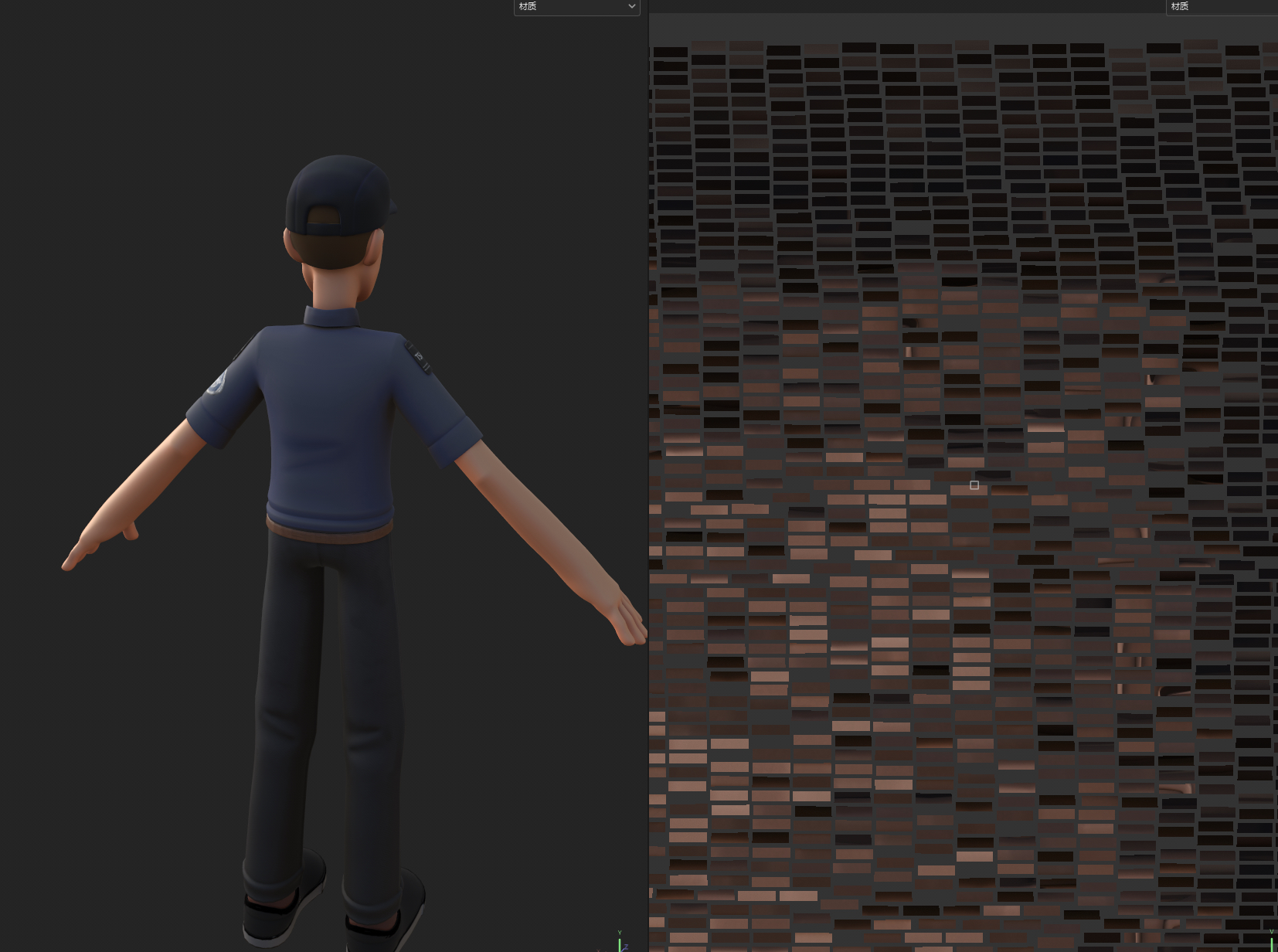

These are front and back pictures of our model.

Here is a sculpt of the Airport Security Agent without any textures.
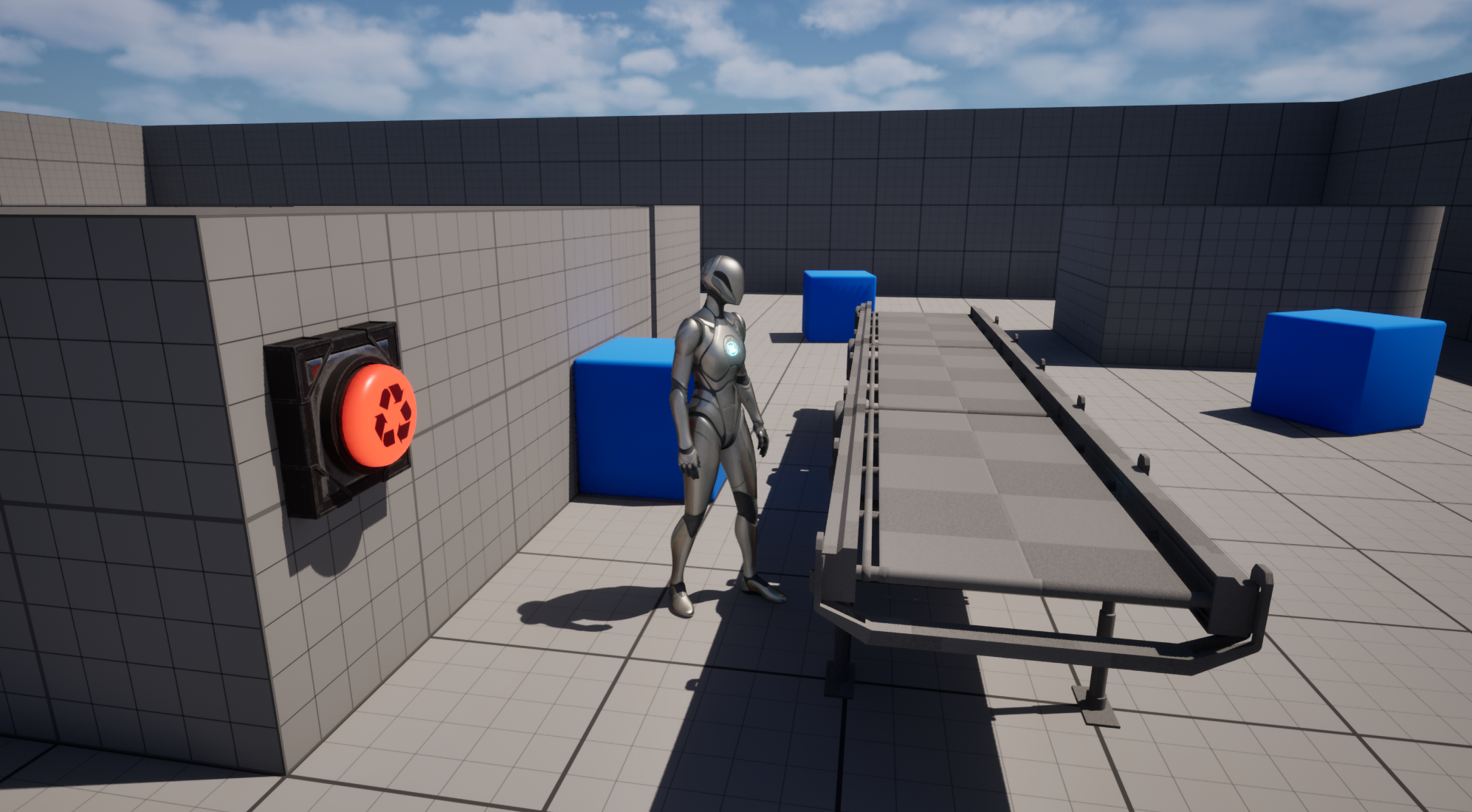
Next, we modeled a conveyer belt asset and a sample button. Both of these were created, textured, and imported into the game.
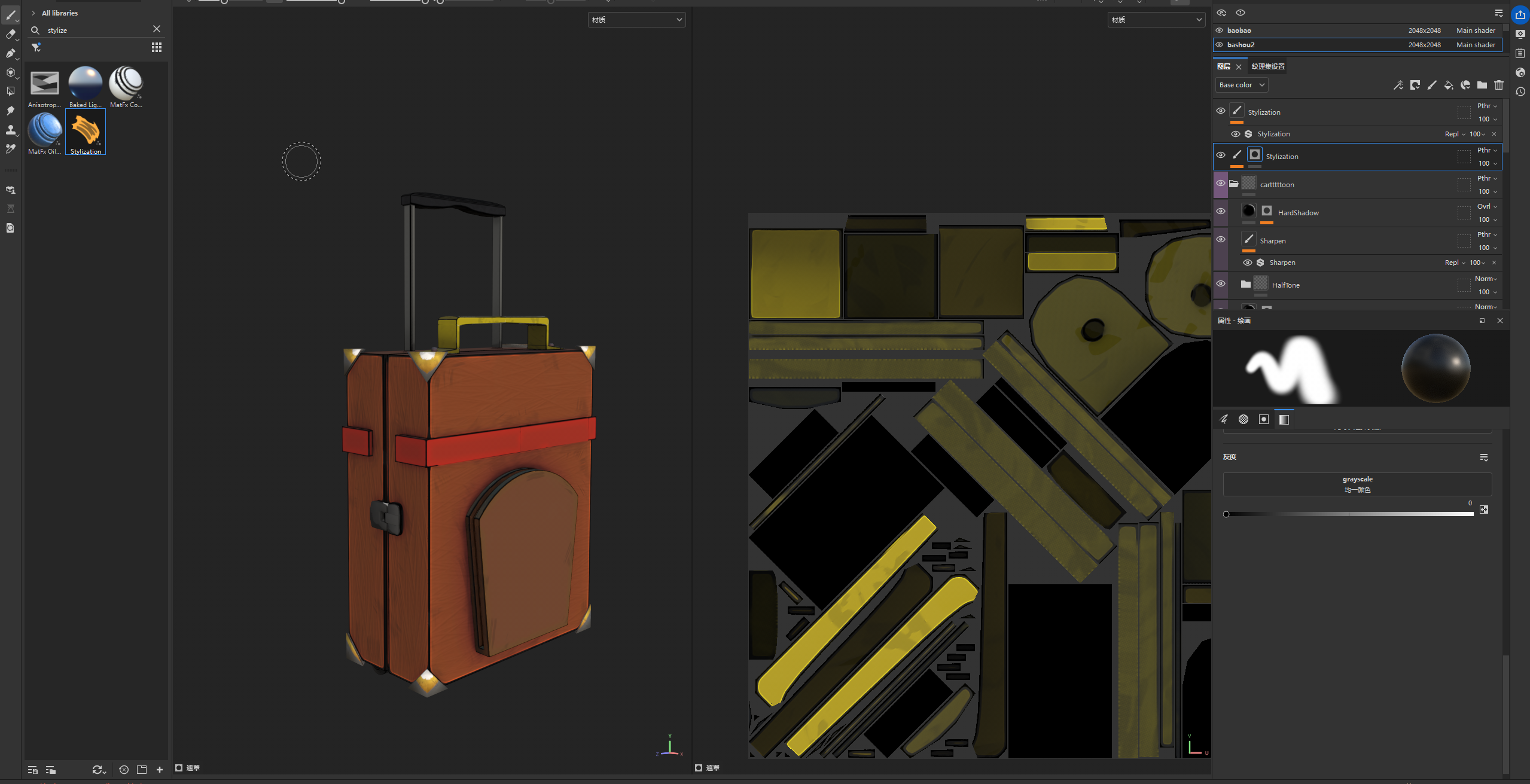
Finally, we’ve made an updated version of our player character, the suitcase.
Animations

We’ve created a button press animation as well.
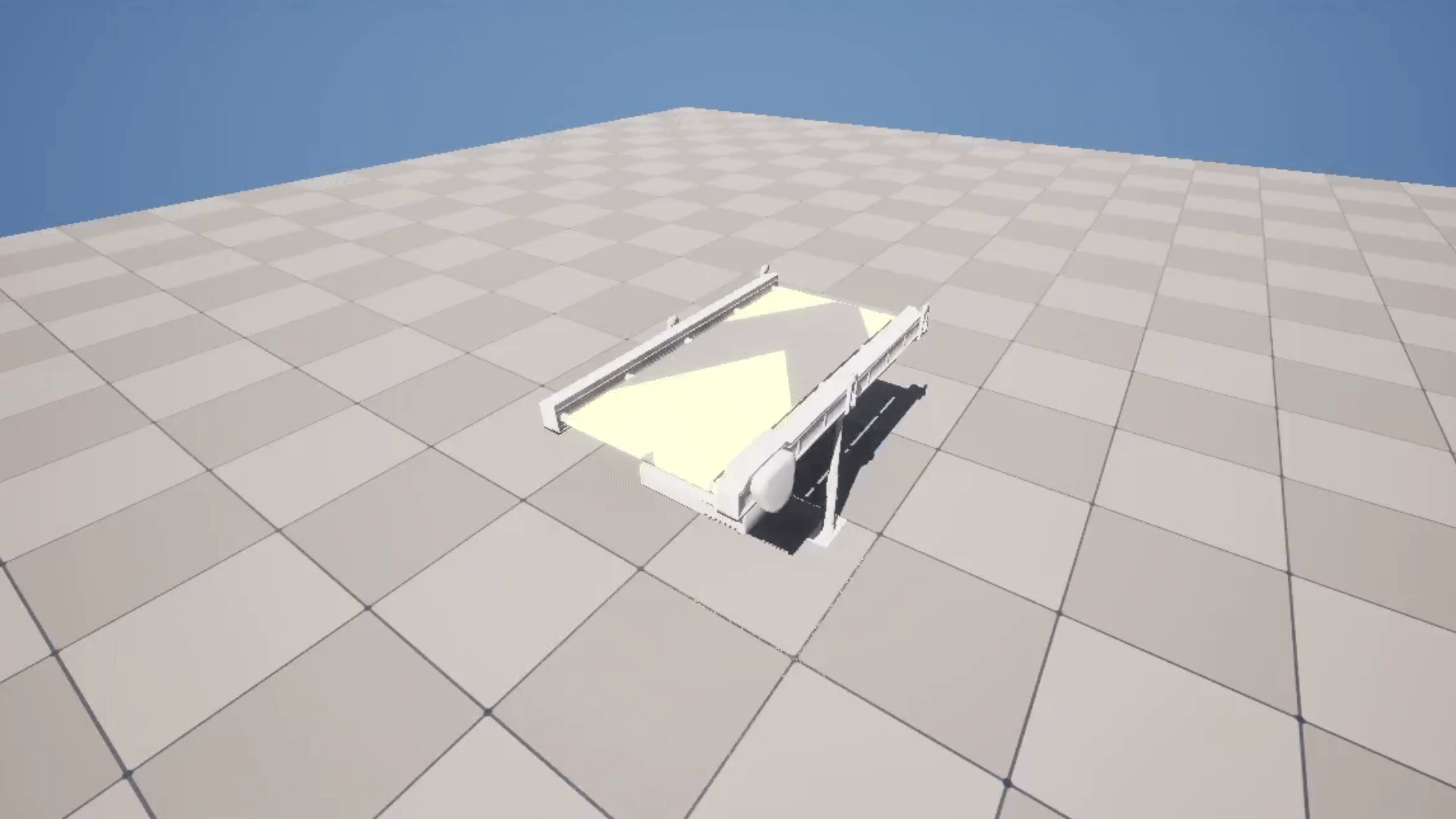
We’re also created a scolling mask for the conveyor belt to indicate direction.
Tech
Player Mechanics
We implemented basic functionality for all of the player’s movement and game actions. This includes moving forward, moving backward, rotating left, rotating right, sprinting (with an FOV zoom-out!), and extending/retracting a “handle” object.
Enemy Mechanics
We created an AI behavior tree and patrol system allowing enemies to walk between patrol nodes in the world. We are currently implementing a system to distract enemies when they see a cheese object.
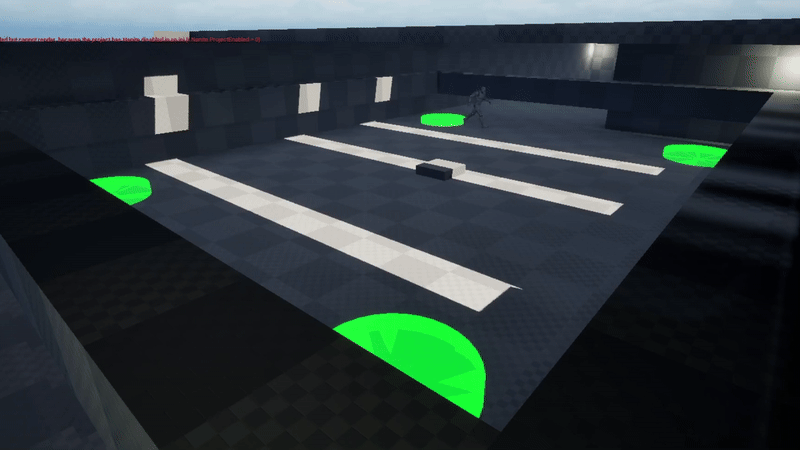
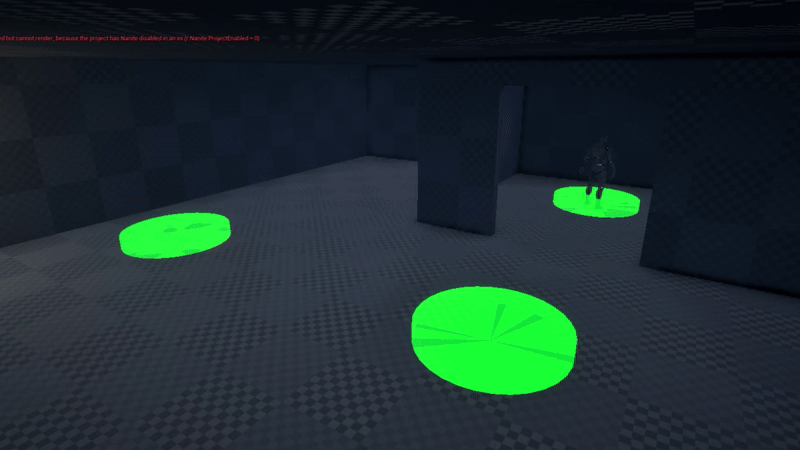
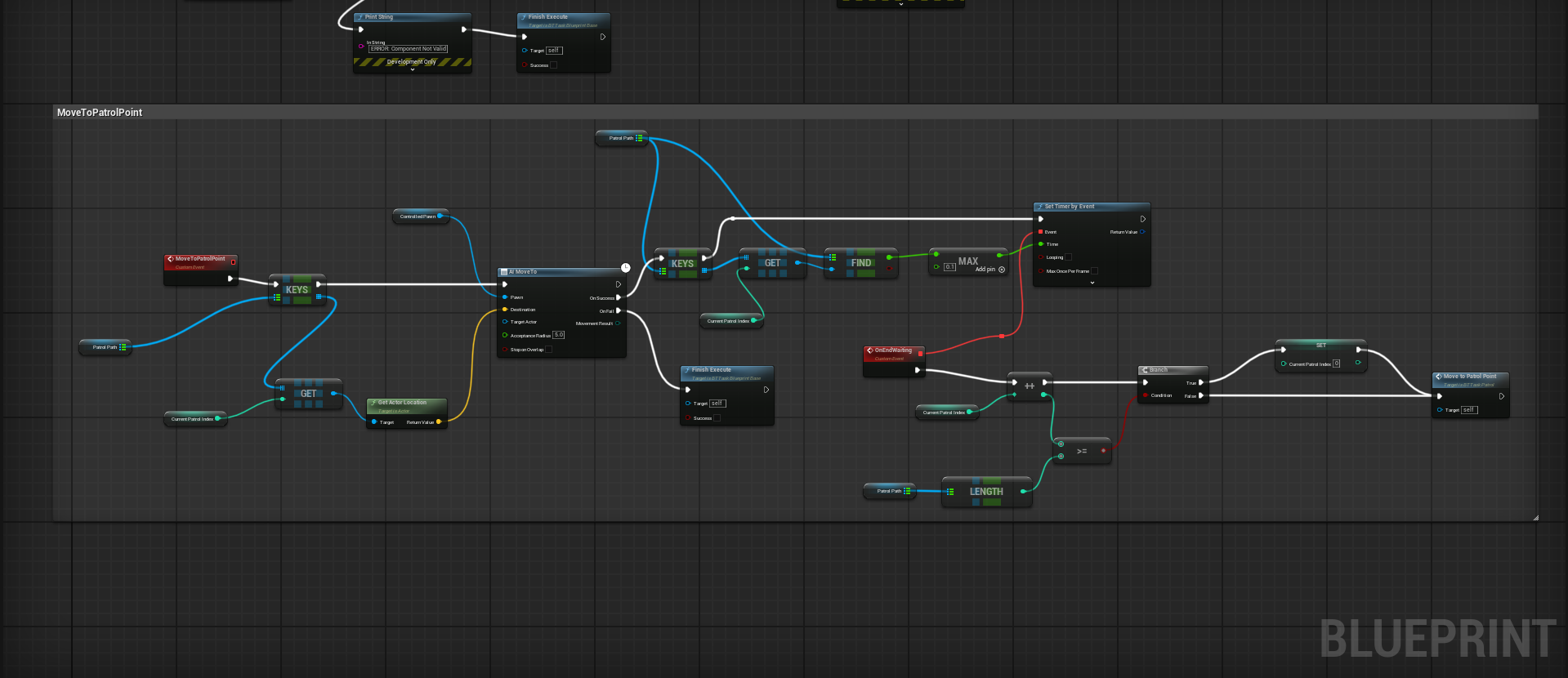
World Mechanics
Finally, we implemented functionality for conveyor belts in the game world. They use a panning mask to animate a scrolling texture and properly move overlapping actors in the intended direction.